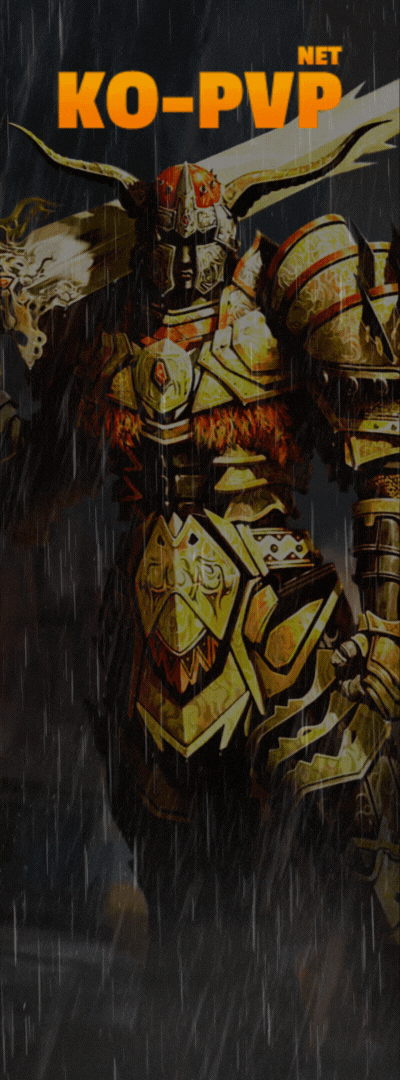Yeni konular Yeni mesajlar En çok mesaj En çok tepki En çok görüntülenen
-
KonuForumuCevapGörüntülemeGönderimKonu başlatan
-
Tartışma0248
-
Tartışma0328
-
LIGHT - FARM ✅KNİGHTWARMANE ✅ v24xx LİGHT FARM ⚔️Tartışma0284
-
Tartışma0420
-
MYKO 👉🏻My-Ko.net|👉🏻New World 'Uranos' ➔|V.1098 Myko |➔29 Aralık /29 December 2024 |➔Opening Time 21:00Tartışma0392
-
Tartışma0433
-
Tartışma0375
-
Tartışma0360
-
Tartışma0471
-
Tartışma2506
-
-
-
-
-
En çok mesaj
Kullanıcı
Mesajı
Çok eski bir web tarayıcısı kullanıyorsunuz. Bu veya diğer siteleri görüntülemekte sorunlar yaşayabilirsiniz..
Tarayıcınızı güncellemeli veya alternatif bir tarayıcı kullanmalısınız.
Tarayıcınızı güncellemeli veya alternatif bir tarayıcı kullanmalısınız.
BB Kodu
-
[B], [I], [U], [S] - Kalın, italik, altı çizili ve vurgulu
Sarılı metni kalın, italik, altı çizili veya vurgulu haline getirir.- Örnek:
- Örnek [B]Kalın[/B] metin.
Örnek [I]yatık[/I] metin.
Örnek [U]Altı çizili[/U] metin.
Örnek [S]vugulanmış[/S] metin.
- Output:
- Örnek Kalın metin.
Örnek yatık metin.
Örnek Altı çizili metin.
Örnekvugulanmışmetin.
-
[COLOR=renk], [FONT=yazı tipi], [SIZE=boyut] - Metin Rengi, Yazı Tipi ve Boyut
Sarılı metnin rengini, yazı tipi veya boyutunu değiştirir.- Örnek:
- [COLOR=red]Kırmızı[/COLOR] ve [COLOR=#0000cc]mavi[/COLOR] yazı örneği.
[FONT=Courier New]Courier New[/FONT] yazı örneği.
[SIZE=1]Küçük[/SIZE] ve [SIZE=7]büyük[/SIZE] yazı örneği.
- Output:
- Kırmızı ve mavi yazı örneği.
Courier New yazı örneği.
Küçük ve büyük yazı örneği.
-
[URL], [EMAIL] - Link Verme
Sarılmış metni hedef olarak kullanarak bir link oluşturur.- Örnek:
- [URL]https://onediobe.com[/URL]
[EMAIL]mail@onediobe.com[/EMAIL]
- Output:
-
[URL=link], [EMAIL=address] - Link Verme (Gelişmiş)
Sarmalanmış metni belirtilen web sayfasına veya e-posta adresine bağlar.- Örnek:
- [URL=https://www.onediobe.com]onediobe.com'a git[/URL]
[EMAIL=mail@onediobe.com]Bana e-posta gönder[/EMAIL]
- Output:
-
[USER=ID] - Profil Bağlantısı,kullanıc etiketleme
Bir kullanıcının profiline bağlanır. Bu genellikle bir kullanıcıya söz verirken otomatik olarak eklenir.- Örnek:
- [USER=1]Kullanıcı adı[/USER]
- Output:
-
[IMG] - Resim
Sarılmış metni URL olarak bir görüntü oluşturma.- Örnek:
- [IMG]https://ko-pvp.net/data/assets/logo/ko-pvp-net-logo.png[/IMG]
- Output:

-
[MEDIA=site] - Gömülü Medya
Sitemiz tarafından onaylanmış sitelerden mesajnıza medya gömer. Mesaj editöründeki MEDYA düğmesini kullanmanız tavsiye edilir. Onaylanmış siteler:
Siteleri onayla: Apple Music, Dailymotion, Facebook, Flickr, Giphy, Imgur, Instagram, Pinterest, Reddit, SoundCloud, Spotify, TikTok, Tumblr, Twitch, Twitter, Vimeo, YouTube- Örnek:
- [MEDIA=youtube]kQ0Eo1UccEE[/MEDIA]
- Output:
- Yerleşik bir YouTube oynatıcı burada görünür.
-
[LIST] - Listeler
Maddeyi işaretli veya numaralı bir liste olarak görüntüler.- Örnek:
- [LIST]
[*]Madde 1
[*]Madde 2
[/LIST]
[LIST=1]
[*]Giriş 1
[*]Giriş 2
[/LIST]
- Output:
- Madde 1
- Madde 2
- Giriş 1
- Giriş 2
-
[LEFT], [CENTER], [RIGHT] - Metin hizalamaları
Sarılmış metnin hizalamasını değiştirir.- Örnek:
- [LEFT]Sola hizalı[/LEFT]
[CENTER]Ortalanmış[/CENTER]
[RIGHT]Sağa hizalı[/RIGHT]
- Output:
- Sola hizalıOrtalanmışSağa hizalı
-
[QUOTE] - Alıntılanan metin
Başka bir kaynaktan alıntılanan metni görüntüler. Ayrıca kaynağın adını da atayabilirsiniz.- Örnek:
- [QUOTE]Alıntılanan metin[/QUOTE]
[QUOTE=Kullanıcı adı]Alıntılanan metin[/QUOTE]
- Output:
- Alıntılanan metinKullanıcı adı' Alıntı:Alıntılanan metin
-
[SPOILER] - Spoiler içeren metin
Spoiler içerebilecek metni gizler, böylece izleyicinin görmesi için tıklanması gerekir.- Örnek:
- [SPOILER]Basit Spoiler [/SPOILER]
[SPOILER=Başlıklı spoyler]Başlıklı spoyler[/SPOILER]
- Output:
- Basit SpoilerBaşlıklı spoyler
-
[ISPOILER] - Spoiler içeren satır içi metin
Spoiler içerebilecek metni gizleyen ve görülmesi gereken izleyici tarafından tıklanması gereken normal içerikler arasında satır içi metin görüntülemenizi sağlar.- Örnek:
- İçeriği görmek için aşağıdaki[ISPOILER]sözcüğü[/ISPOILER] tıklamanız gereklidir.
- Output:
- İçeriği görmek için aşağıdakisözcüğü tıklamanız gereklidir.
-
[CODE] - Kod göstermini programlama
Mümkün olan sözdizimini vurgulayan, çeşitli programlama dillerinden birinde metin görüntüler.- Örnek:
- Genel kod:
[CODE]Genel kod[/CODE]
Zengin kod:
[CODE=rich][COLOR=red]Zengin [/COLOR]
kod[/CODE]
PHP kodu:
[CODE=php]echo $hello . ' İmparatorunuza söyleyin, şimdiki Osmanlı padişahı öncekilere benzemez. Bizim gücümüzün ulaştığı yerlere, sizin imparatorunuzun hayalleri bile ulaşamaz.';[/CODE]
JS code:
[CODE=js]var hello = 'onediobe.com code';[/CODE]
- Output:
- Genel kod:
Kod:Genel kod
Zengin kod:
Rich (BB code):Zengin kod
PHP kodu:
PHP:echo $hello . ' İmparatorunuza söyleyin, şimdiki Osmanlı padişahı öncekilere benzemez. Bizim gücümüzün ulaştığı yerlere, sizin imparatorunuzun hayalleri bile ulaşamaz.';
JS code:
Kod:var hello = 'onediobe.com code';
-
[ICODE] - Satır içi programlama kodu gösterimi
Normal yayın içeriği arasında kodu anında görüntülemenize izin verir. Sözdizimi vurgulanmayacak.- Örnek:
- Satır içi kod blokları, [ICODE]kodu satır içi göstermenin [/ICODE] uygun bir yoludur.
Satır içi kod bölümlerindeki zengin biçimlendirme [ICODE=zengin][COLOR=kırmızı]ayrıca[/COLOR] [U]desteklenir[/U][/ICODE].
- Output:
- Satır içi kod blokları,
kodu satır içi göstermeninuygun bir yoludur.
Satır içi kod bölümlerindeki zengin biçimlendirme[COLOR=kırmızı]ayrıca[/COLOR] [U]desteklenir[/U].
-
[INDENT] - Metin girintisi
Seçili metni içe kaydırır. Daha geniş kaydırmalar için içe içe kullanılabilir.- Örnek:
- Normal metin
[INDENT]Girintili metin[/INDENT]
[INDENT=2]Daha girintili metin[/INDENT]
- Output:
- Normal metin
Girintili metinDaha girintili metin
-
[TABLE] - Tablolar
İçerikleriniz içinde tablolar görüntülemek için özel biçimlendirme.- Örnek:
- [TABLE]
[TR]
[TH]Header 1[/TH]
[TH]Header 2[/TH]
[/TR]
[TR]
[TD]İçerik 1[/TD]
[TD]İçerik 2[/TD]
[/TR]
[/TABLE]
- Output:
Header 1 Header 2 İçerik 1 İçerik 2
-
[HEADING=Seviye] - 1'den 3'e kadar olan başlıklar
Metni, makine okunabilirliğini kolaylaştırmak için yapılandırılmış bir başlık olarak işaretler.- Örnek:
- [HEADING=1]Ana başlık[/HEADING]
Bu metin, bir makalenin ana bölümlerini ayırmak için kullanılan ana bir başlık altında gelir.
[HEADING=2]Küçük başlık[/HEADING]
Bir makalenin birincil bölümlerini alt bölümlere ayırmanız gerektiğinde, 2. düzey küçük bir başlık kullanın.
[HEADING=3]Alt Başlık[/HEADING]
Ek alt bölüme ihtiyacınız varsa, 3. seviyeye düşebilirsiniz.
- Output:
Ana başlık
Bu metin, bir makalenin ana bölümlerini ayırmak için kullanılan ana bir başlık altında gelir.
Küçük başlık
Bir makalenin birincil bölümlerini alt bölümlere ayırmanız gerektiğinde, 2. düzey küçük bir başlık kullanın.
Alt Başlık
Ek alt bölüme ihtiyacınız varsa, 3. seviyeye düşebilirsiniz.
-
[PLAIN] - Düz metin
Sarılmış metinde BB kod çevirisini devre dışı bırakır.- Örnek:
- [PLAIN]Bu [B]kalın[/B] bir yazı değil.[/PLAIN]
- Output:
- Bu [B]kalın[/B] bir yazı değil.
-
[ATTACH] - Dosya ekleme
Belirtilen noktaya bir dosya ekler. Ek, bir resim ise, küçük resim veya tam boyutlu bir görünüm eklenir. Bu genellikle uygun butona tıklatarak yerleştirilir.- Örnek:
-
Küçük resim: [ATTACH]123[/ATTACH]
Tam boyut: [ATTACH=full]123[/ATTACH]
- Output:
- Ekli dosyaların içeriği burada görülecektir.
-
[CLUB] - For club members
The information inside the code is displayed only to members of the club. -
[DAYS=option] - Number of days
Number of days from the date of registration on the forum, which the user needs to be able to view -
[GROUPS=option] - For user groups
The tag hides content from people who are not members of X,Y,Z user groups.- Örnek:
- [GROUPS=2]Hello World![/GROUPS] - Displayed only for group members with ID 2.
- Output:
- - Displayed only for group members with ID 2.Content of this hidden block can only be seen by members of: Registered
-
[HIDE] · [HIDE=option] - For registered users only
Tag [HIDE] is used for hidden content. If [HIDE=(condition)] is specified, the condition will be applied to the hidden content. Note: After the = sign, you must enclose the conditions in parentheses to indicate the start and end of condition processing. Inside, you can use any condition grouping.Allowed expressions (tags):
- posts: Number of user posts.
- likes: User reaction count.
- reactions: User reaction count (same as likes).
- trophies: Number of user trophies.
- days: Number of days since user registration.
- isMemberOf(id): User group, for multiple groups you can use comma-separated values.
- username: User's username.
- user_id: User's identifier.
- user_state: User's state.
- is_staff: Flag indicating whether the user is a staff member.
- is_admin: Flag indicating whether the user is an administrator.
- is_moderator: Flag indicating whether the user is a moderator.
Allowed operators:
-
Arithmetic operators:
Arithmetic operators are used for performing mathematical calculations:- +
- -
- *
- /
- % (modulus)
- ** (exponentiation)
-
Comparison operators:
Comparison operators are used for comparing values and returning a boolean result:- == (equal to)
- === (strictly equal to)
- != (not equal to)
- !== (strictly not equal to)
- < (less than)
- > (greater than)
- <= (less than or equal to)
- >= (greater than or equal to)
-
Logical operators:
Logical operators are used for performing logical operations and returning a boolean result:- and or && (logical AND)
- or or || (logical OR)
- not or ! (logical NOT)
-
Bitwise operators:
Bitwise operators are performed on binary representations of numbers:- & (bitwise AND)
- | (bitwise OR)
- ^ (bitwise XOR)
-
String operators:
The ~ operator is used for string concatenation:- ~ (string concatenation)
-
Array operators:
Array operators are used for checking element membership in an array:- in (element present in array)
- not in (element not present in array)
-
Numeric operators:
The .. operator is used to create a range of numbers:- .. (number range)
-
Ternary operator:
The ?: operator is used to perform conditional operations in a single line:- ?: (ternary operator)
- Örnek:
- [HIDE]Hello World![/HIDE] - only registered users see the hidden text
[HIDE=(posts > 1 or likes > 1)]Hello world![/HIDE] - The hidden text "Hello world!" will be displayed if the number of user posts is greater than 1 OR the number of likes is greater than 1.
[HIDE=(posts > 1 and likes > 1)]Hello world![/HIDE] - The hidden text "Hello world!" will be displayed if the number of user posts is greater than 1 AND the number of likes is greater than 1.
[HIDE=(days > 1 or user_state == "valid")]Hello World![/HIDE] - The hidden text "Hello World!" will be displayed if the number of days since user registration is greater than 1 OR the user state is "valid".
[HIDE=(isMemberOf(2) or trophies >= 0)]Hello World![/HIDE] - The hidden text "Hello World!" will be displayed if the user is a member of group 2 OR the number of user trophies is greater than or equal to 0.
[HIDE=(is_staff)]Hello World![/HIDE] - The hidden text "Hello World!" will be displayed if the user is a staff member.
- Output:
- - only registered users see the hidden textBurada yer alan gizli bilgileri görmek için konuyu cevaplamalı ve 'Beğen'e tıklamalısınız.
- The hidden text "Hello world!" will be displayed if the number of user posts is greater than 1 OR the number of likes is greater than 1.Burada yer alan gizli bilgileri görmek için konuyu cevaplamalı ve 'Beğen'e tıklamalısınız.
- The hidden text "Hello world!" will be displayed if the number of user posts is greater than 1 AND the number of likes is greater than 1.Burada yer alan gizli bilgileri görmek için konuyu cevaplamalı ve 'Beğen'e tıklamalısınız.
- The hidden text "Hello World!" will be displayed if the number of days since user registration is greater than 1 OR the user state is "valid".Burada yer alan gizli bilgileri görmek için konuyu cevaplamalı ve 'Beğen'e tıklamalısınız.
- The hidden text "Hello World!" will be displayed if the user is a member of group 2 OR the number of user trophies is greater than or equal to 0.Burada yer alan gizli bilgileri görmek için konuyu cevaplamalı ve 'Beğen'e tıklamalısınız.
- The hidden text "Hello World!" will be displayed if the user is a staff member.Burada yer alan gizli bilgileri görmek için konuyu cevaplamalı ve 'Beğen'e tıklamalısınız.
-
[LIKES=option] - Number of likes
Number of likes on the forum, which the user needs to be able to view- Örnek:
- [LIKES=5]Hello World![/LIKES] - Displayed only registered users whose number of reactions on the forum is greater than or equal to 5.
- Output:
-
[POSTS=option] - Number of posts
Number of posts on the forum, which the user needs to be able to view -
[REACTS=option] - By the reactions
Hidden text for which you need to select a specific reaction -
[REPLY] - Answers the thread
Hidden text until the user answers the thread. -
[REPLYANDTHANKS] - Answer and click Like
Hidden text until the user responds to the thread and clicks Like on this message. -
[REPLYTHANKS] - Answer or click Like
Hidden text until the user responds to the thread or clicks Like on this message. -
[THANKS] - Click "Like"
This tag hides the text until the user clicks the Like button in the message. -
[TROPHIES=option] - Number of trophies
Number of trophies on the forum, which the user needs to be able to view- Örnek:
- [TROPHIES=5]Hello World![/TROPHIES] - It is displayed only to registered users, the number of points for trophies on the forum which is greater than or equal to 5.
- Output:
-
[USERS=option] - For users
Hides the text from users, except for the parameters listed in the list of BB-code.- Örnek:
- [USERS=Alex,John,Bryan]Hello World![/USERS] - Displayed only by user Alex, John, Bryan.
- Output:
- - Displayed only by user Alex, John, Bryan.Hidden text for users:
-
[USERSEXC=option] - Exclude users
Hides the text from users that is listed in the list of parameters of the BB-code. -
[USERSID=option] - Users by id
Hides the text from users by id, except for the parameters listed in the list of BB-code.- Örnek:
- [USERIDS=1,2,3]Hello World![/USERIDS] - Appears only for users with ids 1, 2, 3.
- Output:
- [USERIDS=1,2,3]Hello World![/USERIDS] - Appears only for users with ids 1, 2, 3.
-
[USERSIDEXC=option] - Exclude users by id
Hides the text from users by id that are listed in the list of parameters of the BB-code.